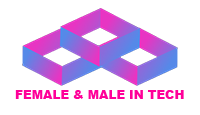What you'll learn
Excel
Getting Started
Exploring three common uses for Excel
Touring the interface
Worksheet Basics,
Creating a worksheet
Techniques for copying and pasting,
Entering data automatically with Auto Fill
Targeting large data groups
Changing a worksheet's structure
Excel Formula Basics,
Understanding formulas and functions
Entering data in a worksheet
Adding numbers manually
Adding numbers using Sum and AutoSum
Adding a whole worksheet
Preventing errors using absolute
references,
Using IF
Using SUMIF and AVERAGEIF
Power BI
Exploring the Power BI Desktop
Creating Reports in Power BI Desktop
Creating Tables in Power BI
Table Styles and Formatting
Matrix Visualization,
Practical Activity
Changing The Method of Aggregation
Cards and Multi Row Cards
Percentage Calculations
Filtering Data Using Slicers, Visual Filters
and Page Filters
Graphs and Visualization
Introduction to Visualization
Clustered Column Graphs,
Stacked and 100% Graphs
Scattered plot
Graph Options,
Trend Analysis and Time Intelligence
Area Graphs,
Ribbon Graphs,
Additional Graphs
Custom Visuals app.powerbi.com/visuals
Relative Date Filter,
Interactive Dashboards,
Creating Interactive Dashboards
Using Themes ( community.powerbi.com )
Publishing Reports to the Power BI Service
Pinning Visualizations to Dashboards
SQL
SQL Fundamentals: Dive into the world of
structured query language (SQL) and learn how to write powerful
queries to extract and manipulate data from databases.
From basic SELECT statements to advanced JOINs, subqueries and aggregate functions,
you'll gain a comprehensive understanding of SQL. Learn to write common SQL
commands including SELECT,
FROM, and WHERE
Learn to use logical operators in
SQL
Creating Temporary Tables
DAX function
Dax Measure, Date Functions, Formatting Dates.
SQL Aggregate Function
Who this course is for?
- Beginners: Individuals who have little to no prior experience with data analysis or the mentioned tools but are eager to learn and build a foundation in data analysis.
- Aspiring Data Analysts: Individuals who want to pursue a career in data analysis and need to develop a strong understanding of SQL, Power BI, and Excel.
- Anyone interested in Data Analysis: Individuals with a general interest in data analysis and a desire to learn SQL, Power BI, Excel, and Tableau to explore and analyze data in various contexts.
Starting Beginners Level Course
Student's Reviews
-
5
3 Rating
-
4
2 Rating
-
3
1 Rating
-
2
2 Rating
-
1
2 Rating

Robert Max
Outstanding Course
" Lorem Ipsum is simply dummy text of the printing and typesetting industry. Lorem Ipsum has been the industry's standard dummy text ever since the 1500s, when an unknown printer took a galley of type and scrambled it "

Robert Max
Outstanding Course
" Lorem Ipsum is simply dummy text of the printing and typesetting industry. Lorem Ipsum has been the industry's standard dummy text ever since the 1500s, when an unknown printer took a galley of type and scrambled it "

Robert Max
Outstanding Course
" Lorem Ipsum is simply dummy text of the printing and typesetting industry. Lorem Ipsum has been the industry's standard dummy text ever since the 1500s, when an unknown printer took a galley of type and scrambled it "
Web Designer
Lorem Ipsum is simply dummy text of the printing and typesetting industry. Lorem Ipsum has been the industry's standard